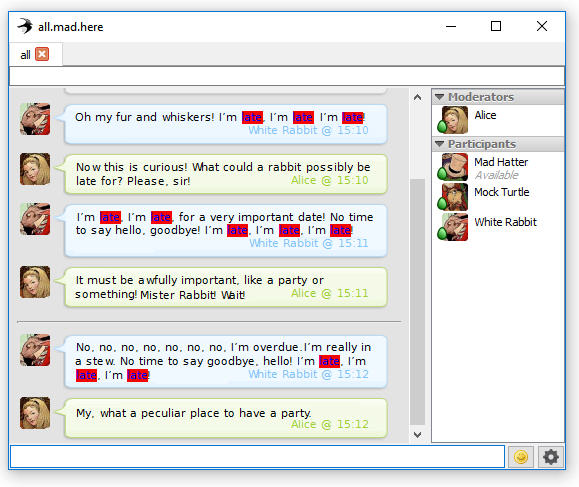Swift 3.0 was released a couple of months ago and we’ve had lots of feedback from users, so we’d like to start off this blog post by thanking you all for this, we never tire of hearing how great Swift is!
Many new features were introduced in 3.0, a list of which can be found in the changelog, but today we would like to bring your attention to two of those: File Transfe r and Keyword Highlighting.
File Transfer
Swift can now transfer files via the ‘Jingle File Transfer’ protocol. We’ve made it nice and east to start transferring files to your contacts, simply drag the required file onto an open chat and voilà.
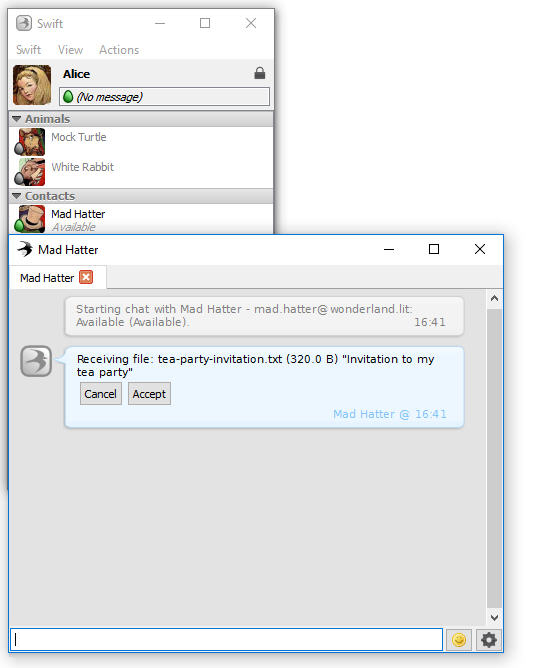
Keyword Highlighting
Keyword highlighting is now supported in Swift, this allows users to setup Swift to alert them to activity that matches their configured highlighting rules. This was described in a previous blog post. To get started use the “Edit Highlight Rules” menu item and set your required rules.